Community patcher to get EverSD work with original handheld on firmware 1.3.1 and RetroArch.
Download Community Patcher
Use Everloader v1 to add boxarts, screenshots, titles, genres and publisher logos to your game list with ease.
This is only for old firmwares up to 1.3.1
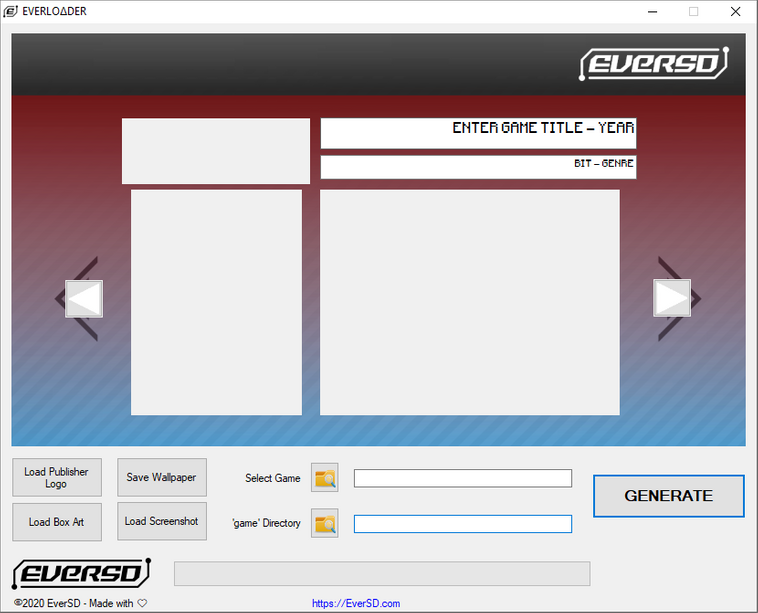
Download the RetroArch below and extract it to the root folder of your MicroSD card to turn EverSD into a fully blown RetroArch!
Be sure to use EverPatcher or EverPatcherVS to make it work.
Download RetroArch v1.4
You can download the "retroarch.cfg" configuration file below.
This is needed if you broke or just want to update your current config file of your RetroArch.
Both handheld en VS versions are included. Just download and replace the files on your MicroSD card.
You have to download one of the following files and extract it to the root folder of your MicroSD card to get the system working.
Download Emulators for use with Firmware 1.3.1 (use EverPatcher 3,1 to make it work)
Download Emulators for use with Firmware 1.2.0
Use EverController to add the ability to use external controllers with the EverSD USB Hub.
Note: You need to use Retroarch in order to take advantage of the extrernal controller support.
Copyright © EverSD All Rights Reserved
Disclaimer: EverSD is not affiliated in any way with Evercade or Blaze Entertainment Ltd.