Community patcher to get EverSD work with firmware 3.0.0 and RetroArch.
This version is for the original handheld only!
Download Community Patcher
EverLoader is an open source application to sync games easily to your MicroSD.
It will auto scrape boxarts, screenshots, game descriptions taken from TheGamesDB!
Features:
Planned features:
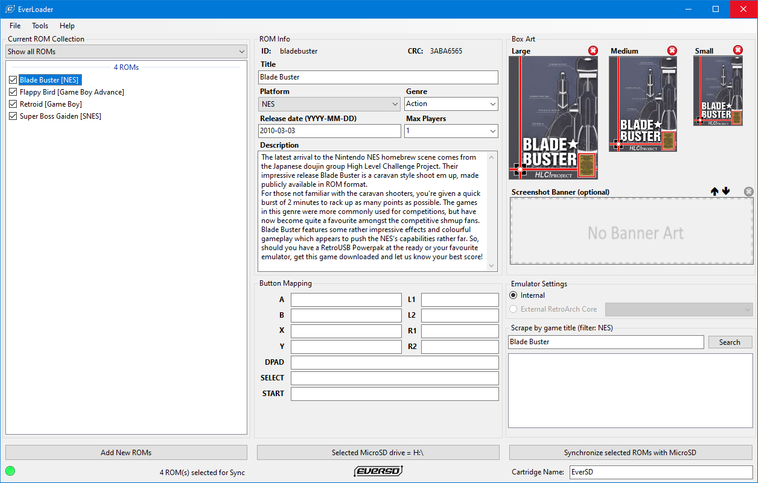
Download the RetroArch below and extract it to the root folder of your MicroSD card to turn EverSD into a fully blown RetroArch!
Be sure to use EverPatcher or EverPatcherVS to make it work.
Download RetroArch v2.4
You can download the "retroarch.cfg" configuration file below.
This is needed if you broke or just want to update your current config file of your RetroArch.
Both handheld en VS versions are included. Just download and replace the files on your MicroSD card.
Download and extract the zip to the root of your MicroSD card.
You can replace the images, fonts, music, boot video and the language file to your own likings, however don't change the filenames (it's also case sensitive)!
Insert the EverSD in your console before booting to apply your custom theme. (Select it in the Settings)
Note: The custom theme is not permanent, so there's no need to worry if something goes wrong.
Just boot your console without the EverSD inserted (or delete/rename the customtheme directory from your MicroSD card that is inside the eversd directory) to not enable your custom theme.
If you want to see your custom language, please select English as the system language.
Download Emulators for use with Firmware 2.X.X and 3.0.0 (use EverPatcher to make it work)
Use EverController to add the ability to use external controllers with the EverSD USB Hub.
Note: You need to use Retroarch in order to take advantage of the extrernal controller support.
Copyright © EverSD All Rights Reserved
Disclaimer: EverSD is not affiliated in any way with Evercade or Blaze Entertainment Ltd.